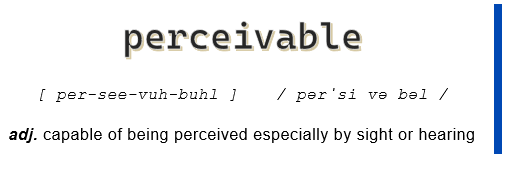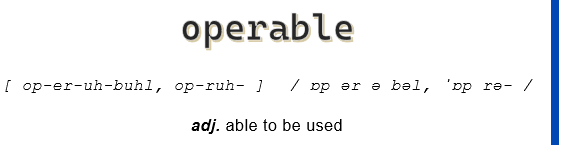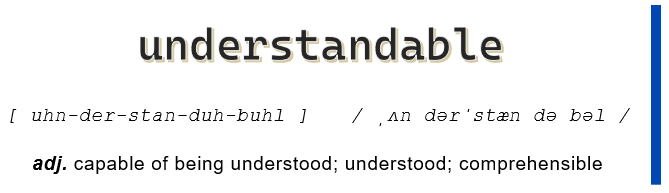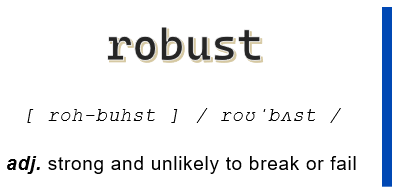According to the Advocacy Action Network, there are more than 874,000 Kentuckians with disabilities. Many of these disabilities could create barriers that directly affect their access to digital information.
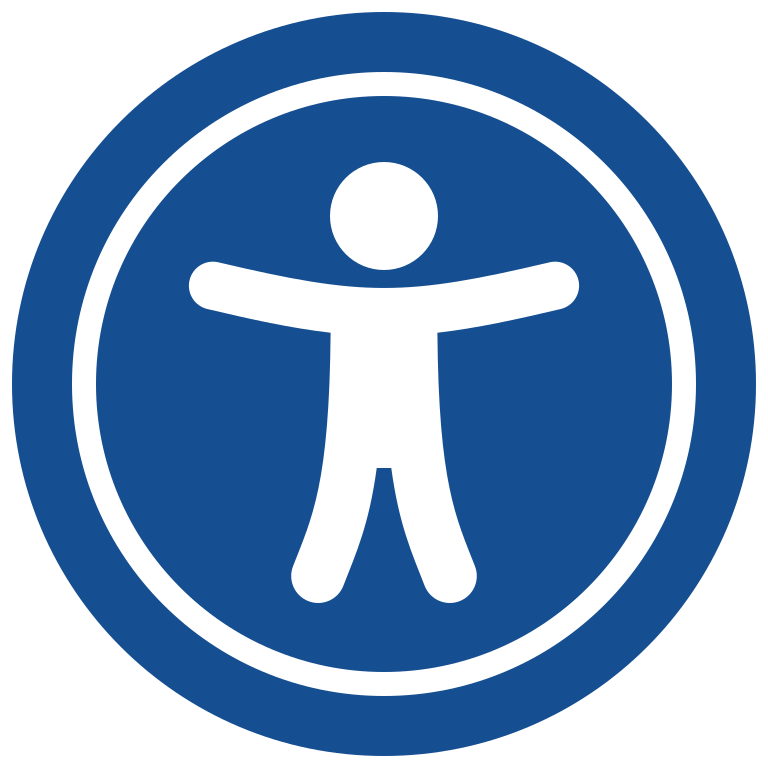
Digital accessibility is essential because it ensures that websites, apps, and digital content are usable by everyone, including those with disabilities. It promotes inclusivity by allowing individuals with various impairments to access and interact with digital information and services. This not only benefits people with disabilities but also improves the user experience for everyone, leading to a more diverse and equitable online experience.
Accessible digital content includes websites and documents designed with clear navigation, descriptive alternative text for images, and compatibility with screen readers for visually impaired users. It also includes videos with captions and transcripts for deaf and hard-of-hearing individuals and proper color contrast for those with low vision. Using simple and easy-to-understand language instead of complex jargon will ensure that information is easily comprehensible to a wide audience.
Inaccessible digital content might lack proper heading structures, making it difficult for screen reader users to navigate. Images without alternative text create a barrier for users who rely on screen readers to understand visual content. Forms without proper labels can be confusing for users with cognitive disabilities or those using screen readers. Videos without captions or transcripts are also examples of inaccessible content. Websites and forms that rely heavily on mouse interactions without providing keyboard alternatives can be inaccessible to users with mobility impairments. Additionally, websites that use overly complex language or technical terminology without explanations can create barriers for users with limited literacy or cognitive impairments.
The four principles of accessible digital content are outlined in the Web Content Accessibility Guidelines (WCAG) developed by the World Wide Web Consortium (W3C):
1. Perceivable
Information and user interface components must be presented in a way that users can perceive. This includes providing text alternatives for non-text content (like images), ensuring content can be presented in different ways without losing meaning and making it easier for users to see and hear content.
Examples of Perceivable Content:
- Providing alternative text for images
- Including captions and transcripts for audio and video content
- Ensuring sufficient color contrast for text and background
- Offering resizable text options for users with low vision
- Using clear and easy-to-read fonts and typography
- Providing audio descriptions for video content to describe visual elements for users who are blind or have low vision
- Ensuring that form fields have visible and descriptive labels to assist screen reader users
2. Operable
User interface components and navigation must be operable. This means users should be able to navigate and interact with content using various input methods, such as keyboard navigation or voice commands. Additionally, users should have enough time to read and use the content, and the content should not cause seizures or physical reactions.
Examples of Operable Content:
- Ensuring all functionality is available using keyboard navigation
- Providing clear and consistent navigation menus and controls
- Allowing users to pause, stop, or adjust automatically moving content
- Avoiding content that causes seizures or other physical reactions
- Ensuring users have enough time to read and interact with content
- Implementing skip navigation links to allow users to bypass repetitive content and jump to main sections of a webpage
- Ensuring that clickable elements, such as buttons and links, are large enough and have enough space between them to be easily targeted by users with mobility impairments
- Providing clear and concise instructions for completing tasks, such as filling out forms or completing transactions
3. Understandable
Information and the operation of the user interface must be understandable. This involves using clear and simple language, providing predictable and consistent navigation, and helping users avoid and correct mistakes.
Examples of Understandable Content:
- Using plain language and avoiding jargon or complex terminology
- Providing clear instructions and error messages in forms and applications
- Organizing content in a logical and predictable manner
- Using consistent and intuitive navigation and layout
- Offering help and guidance for complex tasks or processes
- Using meaningful and descriptive headings and labels to help users understand the purpose and context of content
- Breaking down complex information into digestible chunks and using bullet points or lists to improve readability
4. Robust
Content must be robust enough to be interpreted reliably by a wide variety of user agents, including assistive technologies. This means using technologies that are compatible with different browsers and devices, ensuring that content remains accessible as technologies evolve.
Examples of Robust Content:
- Using semantic HTML markup to ensure content is correctly interpreted by browsers and assistive technologies
- Ensuring compatibility with a wide range of browsers, devices, and assistive technologies
- Testing and validating code to ensure it meets accessibility standards
- Updating content and technologies to remain accessible as standards evolve
- Validating code using tools like W3C Markup Validation Service to ensure compliance with HTML and CSS standards
- Providing text-based alternatives for content that relies on multimedia formats, such as providing transcripts for audio content
- Using responsive design techniques to ensure that websites adapt and display correctly across different screen sizes and devices
- Ensuring that web pages are designed with progressive enhancement, meaning they can function even if certain features or technologies are not supported
- Regularly updating and maintaining websites to address compatibility issues and ensure ongoing accessibility compliance.